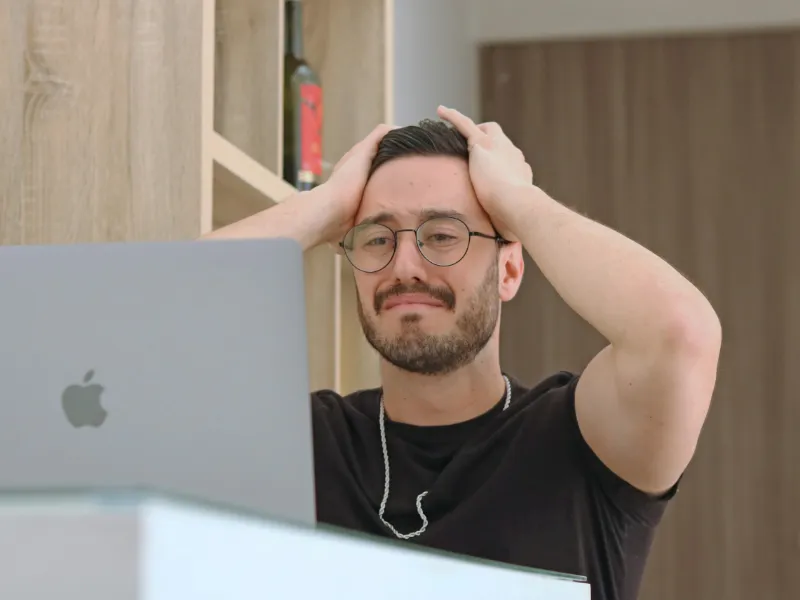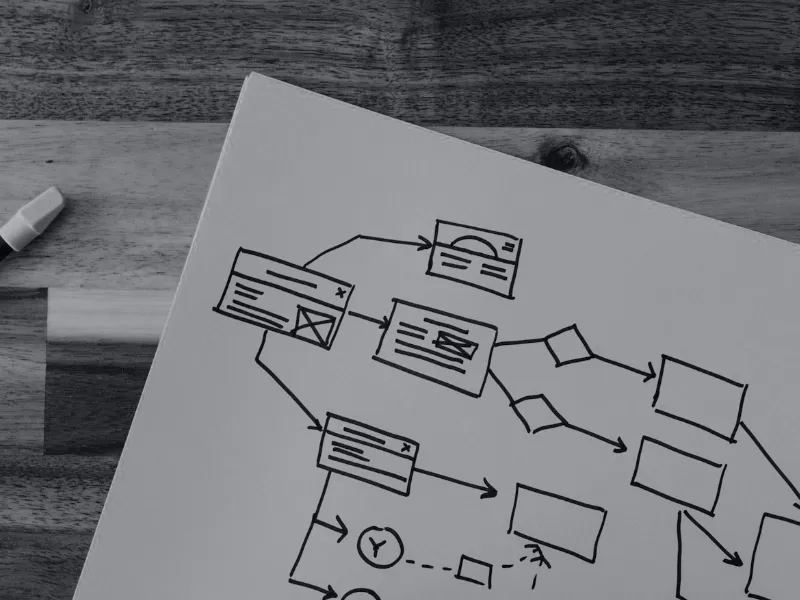There’s a headline making the rounds that 95% of generative AI (GenAI) pilot projects at companies are failing. It sounds shocking – and yes, it’s backed by an MIT study covered in Fortune 1. But like most eye-popping stats, there’s more nuance beneath the surface. The truth is that how organizations approach these AI projects makes all the difference. In fact, the MIT researchers found the problem isn’t the AI tech itself – it’s a disconnect in execution and expectations.
Let’s break it down. Companies have been rushing to sprinkle AI magic on everything, often focusing on flashy customer-facing ideas to boost sales or marketing. Yet the highest ROI (Return on Investment) with AI isn’t coming from those “sexy” use cases at all. Buried in the report was a gem: over half of GenAI budgets are being poured into front-end tools (think sales and marketing), even though the biggest returns are in back-office automation. In other words, automating your internal business processes – eliminating tedious manual work, cutting outsourcing costs, streamlining ops – is where GenAI can deliver real impact . This finding validates what I’ve seen throughout my career: the quickest wins with AI (or any tech) come from improving the unglamorous, behind-the-scenes workflows that actually run your business.
The MIT study also noted something else important: approach matters. Companies that partner with specialized vendors or consultants to implement AI succeed about twice as often as those that try to build everything in-house. That makes sense – going it alone on a cutting-edge GenAI project is a bit like wandering in a jungle without a map. I’ve been brought into countless enterprise projects where an outside perspective and expertise were the missing ingredients. It’s often not that a client lacks raw talent or ideas – it’s that they need guidance cutting through internal red tape and focusing on what really drives results. Which brings me to the real magic bullet for project success that nobody talks about enough.
The “Magic Bullet” for Success: Define It Early (The Total-Impact Blueprint)
After consulting on 100+ enterprise projects, I’ve learned a simple truth: a project is only as successful as your definition of success. Sounds obvious, right? But you’d be amazed how many automation / AI initiatives (or any tech projects) kick off without clear success criteria. Defining success means envisioning your future state – what does a win look like? – and then turning that vision into concrete, measurable goals. It could be “reduce manual data entry by 80%” or “save 500 hours of staff time per year” or “increase order processing speed by 3x.” The key is that everyone agrees on what “done” looks like and how it will be measured.
Early in my career, I started asking clients these questions in our very first conversations. “In a perfect world, how would this new system/automation/product change your workday? What pain disappears if we succeed?” While the client thought we were just brainstorming, I was quietly capturing their answers as success criteria. Later, I’d bake every one of those criteria into the proposal or statement of work – sometimes not verbatim, but woven in as deliverables or project goals. This had a powerful effect: the decision makers would see a plan that felt aligned with their deepest hopes, and it set a clear North Star for the team. You bet your ass we leveraged this approach to win projects – and more importantly, to ensure we delivered on what we promised.
Over time, this approach evolved into our Total-Impact Blueprint. This is a straightforward tool we created to help any organization do exactly what I described: pull out those future-state visions from stakeholders’ heads and get them on paper as concrete success metrics. It’s now a key part of how we kick off engagements at Killer Logic. blog.killerlogic.io. With our Total-Impact Blueprint, we guide you through defining what real success looks like for your initiative, in quantifiable terms. Is it shorter cycle time? Higher customer satisfaction? Cost savings? Fewer errors? We pin it down together.
By making success tangible, you create an accountability compass for the entire project. Every feature, every model tweak, every integration can be checked against the question: “Does this move us closer to our defined success?” It sounds like Project Management 101, but it’s astonishing how many project teams skip this step and charge straight into building something cool. Then six months later the project fizzles because nobody can agree on whether it delivered value (sound familiar to that 95% failure stat?). Defining success early is the closest thing to a magic bullet I’ve found for keeping AI projects on track. It’s simple, but incredibly effective.
Want to see what this looks like in practice? Check out our demo of the Total-Impact Blueprint – it’s part of our free Automation Power Playbook, a toolkit we developed to ensure every project starts with clear goals and ROI in sight.
From Vision to Value: Keeping Projects On Track
Once you have your success criteria set, it’s much easier to chart the course to get there. We integrate those criteria into the project plan itself. For example, if a client says “In a perfect world, this AI chatbot would deflect 30% of our support tickets”, we make that a measurable deliverable. Internally, our team will track progress toward that 30% deflection as we iterate. It becomes a built-in success metric, not an afterthought. Throughout the project, we’ll do checkpoint reviews against those targets (our Agile process formalizes this). If we’re not trending toward the goal, that’s a red flag to pivot or troubleshoot before it’s too late.
This approach does a few things. First, it cuts through a lot of the politics and second-guessing that plague projects. When someone inevitably asks “why are we doing this again?”, we can point to the agreed success metrics that they helped define. It keeps everyone honest and focused. Second, it ensures we’re delivering business value, not just a cool tech demo. In the world of generative AI, it’s easy to get excited about a fancy prototype that technically works but doesn’t actually move the needle for the business. Clear success criteria prevent “AI for AI’s sake” syndrome. Finally, it boosts team morale and momentum – each time you hit a milestone, you see concrete evidence of progress (e.g. “hey, we automated 5 out of those 10 report steps – 50% time saved!”). That positivity is fuel to carry the project over the finish line.
Back-Office Automation: The Hidden Gem of GenAI ROI
Circling back to that MIT report, the big headline might have been the 95% failure rate, but the real insight was where the 5% of successful projects were happening. It turns out the organizations reaping major rewards from GenAI weren’t necessarily using it to write ad copy or jazz up their customer apps – they were using AI to streamline internal operations. Think automating invoice processing with AI, using an LLM-based assistant to handle HR inquiries, generating reports or summaries automatically, and so on. These back-office automations aren’t glamorous, but they directly affect the bottom line by eliminating drudgery, reducing errors, and freeing up employees for higher-value work.
More than half of generative AI budgets are devoted to sales and marketing tools, yet MIT found the biggest ROI in back-office automation—eliminating business process outsourcing, cutting external agency costs, and streamlining operations. — Sheryl Estrada | Senior Writer and author of CFO Daily
This finding made me smile, because it’s exactly the strategy we’ve been championing. At Killer Logic, we always tell clients: start by automating the “stupid” stuff. Those routine, repetitive processes that eat up hours of your staff’s day – that’s where AI and automation can shine immediately. It’s the low-hanging fruit that often yields significant ROI with minimal risk. And now MIT’s data is basically saying the same thing: the biggest ROI from GenAI comes from back-office automation, not the splashy customer-facing pilots.
Why is that the case? A few reasons. Internal processes tend to be rich with inefficiencies that AI can tackle (copy-paste tasks, data entry, paperwork shuffling, etc.). Automating these provides direct cost savings or capacity gains you can measure in dollars and hours. Meanwhile, customer-facing AI projects (like a new AI-driven product feature) often aim to increase revenue or engagement – but those gains are harder to prove or might not materialize if the AI isn’t adopted. It’s simpler to save money with AI than to magically create new sales out of thin air. By focusing on internal automation first, you essentially fund your AI journey with quick wins, which can then bankroll more ambitious projects down the road.
Another factor: back-office projects often face less scrutiny and fewer unknowns. Replacing an outsourced data-processing task with an AI script, for example, is relatively contained – you know exactly what success looks like (the task gets done accurately, and you stop paying the BPO vendor). In contrast, a customer-facing GenAI initiative might run into unpredictable human behavior, brand risks, or just not deliver something customers value. So the odds of failure are inherently higher on those flashy projects. No wonder the Fortune article quipped that companies were “devoting more than half of GenAI budgets to sales and marketing tools” while missing the real goldmine in operations.
If you’re looking to be in the winning 5%, my advice is clear: aim your AI efforts at streamlining operations first. For instance, one client of ours used GenAI to automatically summarize and route IT support tickets to the right teams – it wasn’t public-facing at all, but it cut resolution times by 40% and saved their IT staff hundreds of hours. Another client applied an AI-powered document parser to onboard new vendors faster by auto-extracting data from contracts. These are not the kind of projects that get you on the cover of WIRED, but they do build momentum and demonstrable ROI. And success breeds success – once your organization sees a few automation wins, it gets easier to justify further AI investments.
(Shameless plug: to help you identify these opportunities, we built a free ROI Calculator as part of our Automation Power Playbook. It lets you estimate the potential savings of automating a given process – in hard dollars and hours. If you’re not sure where to start with automation and AI, give it a spin to quantify the impact of various ideas. No sign-up needed; it’s a straightforward tool to crunch the numbers.)
Also, don’t underestimate the culture benefit of starting with back-office AI wins. When your team sees mundane tasks being handled by an AI assistant or invisible automation, morale often increases. People get relieved to shed the boring work and become more enthusiastic about AI rather than fearing it. I’ve seen skepticism turn into excitement when employees realize an automation freed them from compiling yet another weekly report. That positivity is infectious and helps overcome the change management challenges that come with any new tech.
Looking Ahead: Generative AI Agents and the Next Wave of Automation
So we’ve talked about current best practices – define success, automate the back office, focus on ROI – and those will serve you well today. But what about tomorrow? The Fortune piece ended with a hint that caught my attention: the rise of “Agentic AI”, or AI agents, as a driving force in business process automation. This isn’t sci-fi; it’s already bubbling up in early adopters and it’s likely the next big leap in how we use AI at work.
Agentic AI basically means autonomous AI agents that can act on their own to achieve goals, not just follow static rules . Imagine an AI that doesn’t just answer a question when asked, but can proactively take actions, make decisions, and collaborate with software (or people) to complete a whole workflow. These agents combine language models, tools, and learning capabilities to adapt as they work. In plain terms, they’re like digital coworkers who can handle a process from start to finish (with some human oversight as needed). For example, an AI agent in finance might receive an invoice, validate it against purchase orders, flag any anomalies, and initiate payment – all autonomously. If it hits an edge case, it might ask a human for guidance, learn from that, and handle similar cases on its own next time.
Why is this exciting? Because it opens up a whole new level of automation. Traditional automation (like scripts or classic RPA bots) is great for repetitive, well-defined tasks. But an AI agent can tackle complex, unstructured tasks that used to require a human’s judgment at every step. Agents can decide things on the fly using AI reasoning, interface with multiple systems, and handle exceptions by learning. This could dramatically expand what processes we can automate. It’s like moving from a player piano (which only plays predefined tunes) to a skilled jazz musician (who can improvise around a theme).
Now, we’re still in early days for agentic AI in real business settings. There are challenges to iron out – ensuring these agents are reliable, secure, and actually understand the business context. But mark my words, autonomous AI agents are coming fast. Companies like IBM, UiPath, and others are already working on orchestrating agentic AI for enterprise ops. Even MIT’s report alluded to “pilot projects excelling” when small teams leverage GenAI in agile ways – which is basically what these agents enable, empowering individuals with AI that can act.
If you’re planning your AI roadmap, it’s worth keeping an eye on this trend. Start exploring how an AI agent might fit into one of your processes. It could be as simple as experimenting with an open-source agent framework on a tiny task, or as strategic as partnering with a firm (hello 👋) to prototype an agent in your workflow. The point is to begin learning how to incorporate this new paradigm. Just like cloud computing in the 2000s or mobile apps in the 2010s, those who get ahead on the learning curve of AI agents will be positioned to reap huge benefits when the tech matures. At Killer Logic, we’re already integrating early agentic AI concepts in our automation playbook, because we see it as the natural evolution of the “streamline operations” mantra – soon, some operations might run almost entirely with smart AI handling the wheel.
Conclusion: Turning AI Hype into Lasting Impact
The bottom line is this: Generative AI isn’t a silver bullet on its own, but with the right approach, it can be a game-changer. The narrative that “95% of GenAI projects fail” is really a cautionary tale about misalignment. Misalignment of expectations, of resources, of execution strategy. The technology is powerful – it’s improving productivity in amazing ways at the individual level – but enterprise success requires marrying that tech to a clear purpose and solid project discipline.
If you remember nothing else, remember these takeaways for your next AI initiative:
-
Define success up front. Get those success criteria down in writing and make them your north star. It’s astounding how much this drives clarity and accountability. Don’t start building until you can finish the sentence: “This project succeeds if we achieve X.”
-
Crawl before you run (ROI first!). Tackle some internal process automations that have tangible ROI. Prove out the value of AI in a low-risk environment. Savings in time and money are often easier to achieve (and demonstrate) than speculative new revenue. Use those wins to build confidence and fund bigger leaps.
-
Leverage partners and existing tools. You don’t have to build the whole AI stack from scratch. As the MIT data showed, teaming up with experts or using proven AI platforms significantly boosts your odds. There’s no shame in buying vs. building if it gets you to value faster.
-
Stay open to the future. Keep an eye on emerging tech like AI agents, but ground each step in real business value. It’s easy to get distracted by the latest buzz. Always ask: “How will this improve our operations or outcomes in a measurable way?” If you have a good answer, go for it. If not, put it in the sandbox until you do.
Generative AI isn’t just hype – it can deliver transformative results. The difference between the 95% that fizzle and the 5% that flourish comes down to having a smarter, leaner strategy. Focus on what matters (impact, not glitz), measure what matters (success metrics), and don’t be afraid to call an audible when things change. Do that, and you’ll find those doom-and-gloom stats don’t apply to you at all.
And hey, if you want some guidance on this journey, you know where to find us. We’re passionate about cutting through the hype and actually making stuff work. In my book, there’s nothing more satisfying than turning a skeptical “AI might fail here” client into a success story with a few practical adjustments and the right tech choices. That’s something we strive for on every engagement – and it’s why we founded Killer Logic in the first place.
Ready to be one of the success stories? Let’s talk about how GenAI and automation could specifically benefit your business. We’ll keep it jargon-free, BS-free, and focused on real outcomes.
Unlock Real ROI from AI in Your Business
Curious how AI innovations like GenAI and autonomous agents could streamline your operations and boost your bottom line? Schedule a free, no-obligation “AI & Automation Discovery” session with Killer Logic. In this candid chat, we’ll discuss your goals and pinpoint practical opportunities to apply AI for efficiency and impact (no sales gimmicks, we promise!). Whether you choose to partner with us, take the ideas in-house, or even shelve them for later, you’ll leave with actionable next steps tailored to your business. Let’s explore how a smarter, leaner approach to tech can deliver something killer for you.
Frequently Asked Questions (FAQs)
Q: Is generative AI better than regular AI?
A: Generative AI is a specific subset of artificial intelligence focused on creating new content (like text, images, or code) based on patterns it has learned. It isn’t inherently “better” than other AI; it’s just designed for different tasks. Traditional AI encompasses a wide range of techniques (predictive models, classification, optimization algorithms, etc.) that excel at analysis or decision-making rather than content creation. Generative AI (e.g. GPT-4 or image generators) is powerful for things like drafting documents or designing visuals. Other AI systems might be better at, say, detecting fraud or recommending products. The best choice depends on your goal – often a solution will combine generative AI and other AI components. In short, GenAI isn’t a replacement for other AI approaches, but a complementary tool for specific use cases.
Q: What is automation in AI?
A: Automation in AI generally refers to using AI technologies to perform tasks with minimal human intervention. This can range from automating simple, repetitive processes (like data entry) using scripts or robotic process automation (RPA), all the way to using advanced AI that can make decisions and adapt (like autonomous AI agents). When people talk about “AI automation,” they often mean intelligent automation – leveraging AI to not only do a task, but do it in a smarter way (e.g. an AI that scans incoming emails and autonomously routes them to the right department). The idea is to let machines handle the grunt work or heavy analysis, so human workers can focus on higher-level, strategic activities. AI adds a layer of decision-making and learning to traditional automation, enabling more complex tasks to be automated end-to-end.
Q: What is the difference between GenAI and automation?
A: Think of generative AI (GenAI) and automation as overlapping circles. GenAI refers to AI models that generate novel output – for example, writing a paragraph of text, creating an image, or formulating code. Automation, on the other hand, is about making a process run on its own without manual effort. You can automate tasks with or without AI. For instance, a simple macro that copies data from one system to another is automation, but not AI. However, when you bring GenAI into the mix, you get AI-driven automation: the AI can handle more complex, decision-based parts of a workflow. For example, you might automate customer support emails by using a GenAI model to draft responses. In summary, automation is the broader concept of systems doing work automatically, while GenAI is a specific technology that can be used within automation to handle creative or interpretive tasks. They work great together – GenAI can extend automation to tasks that previously required human creativity or judgment.
Q: Should automation replace human workers?
A: Automation should replace tasks, not people. The goal of introducing automation (AI-powered or otherwise) isn’t to make humans obsolete – it’s to free humans from tedious, low-value work so they can focus on higher-value activities. In practice, effective automation often augments human workers. For example, an AI might handle the first draft of a report, but a human polishes it and adds insights; or a bot processes routine service requests so the support team can concentrate on solving tricky issues. In healthy scenarios, automation takes over the drudgery and employees move to roles that leverage uniquely human strengths (creative thinking, complex problem-solving, interpersonal skills). That said, automation can change job roles and in some cases may reduce the need for certain positions. The key is to approach it strategically and ethically: upskill your team to work alongside automation and redirect effort to areas that drive growth or innovation. In short, use automation as a tool to empower your people, not simply as a knife to cut headcount.
Q: What is an example of AI automation?
A: One simple example is an AI-powered email triage system. Imagine a customer support inbox that gets hundreds of emails a day. Instead of staff manually reading and sorting each message, you could deploy a natural language processing AI to scan incoming emails. The AI can understand the content and intent of each message – for instance, it recognizes a billing question vs. a technical issue. It then automatically routes the email to the right person or department, and even suggests a priority level. In some cases, it might generate a draft reply for common inquiries (like password reset instructions) that a human agent just quickly reviews and sends. This is AI automation at work: it combines automation (the routing and handling of emails without manual effort) with AI’s ability to interpret language and make a judgment call on where the email should go. The result is a faster response to customers and a lighter workload for the support team. There are countless other examples – from AI systems that automate invoice processing, to chatbots that handle IT support requests, to AI-driven quality control in manufacturing. In each case, the pattern is similar: AI does the heavy lifting of understanding or decision-making, and the process runs with little or no human intervention.